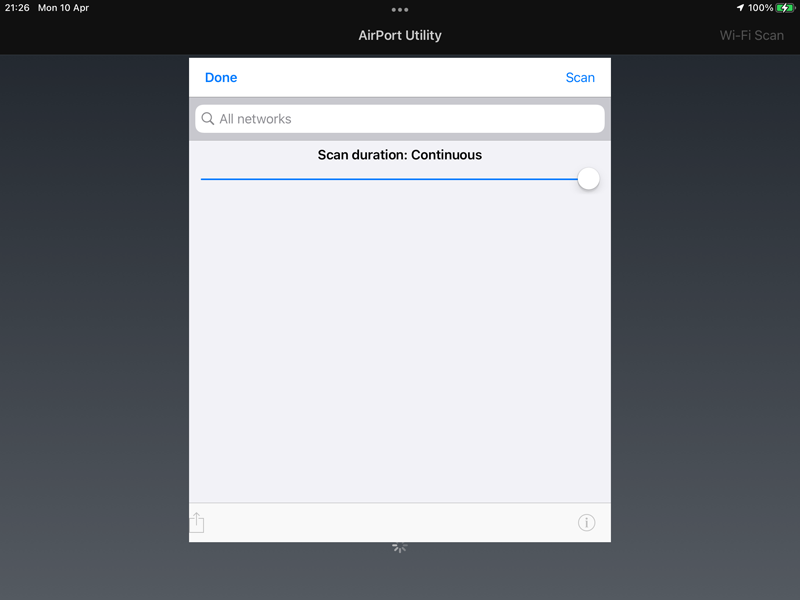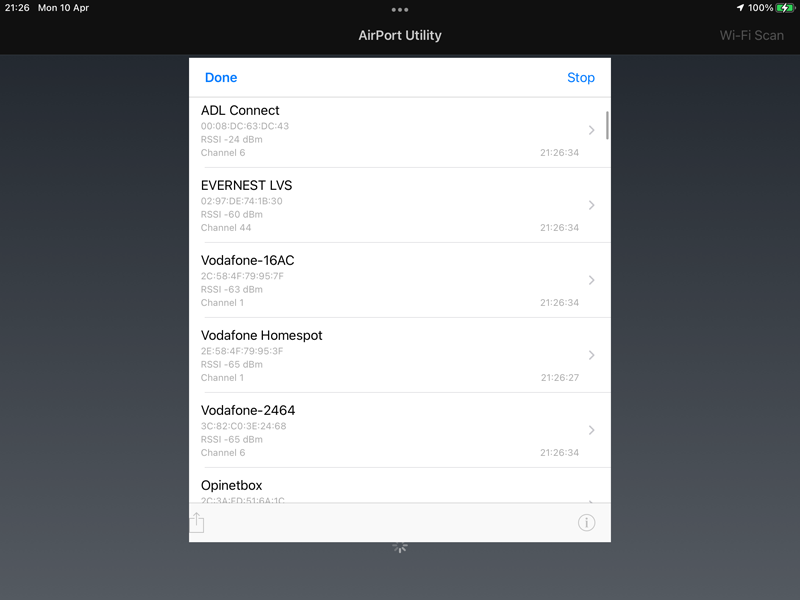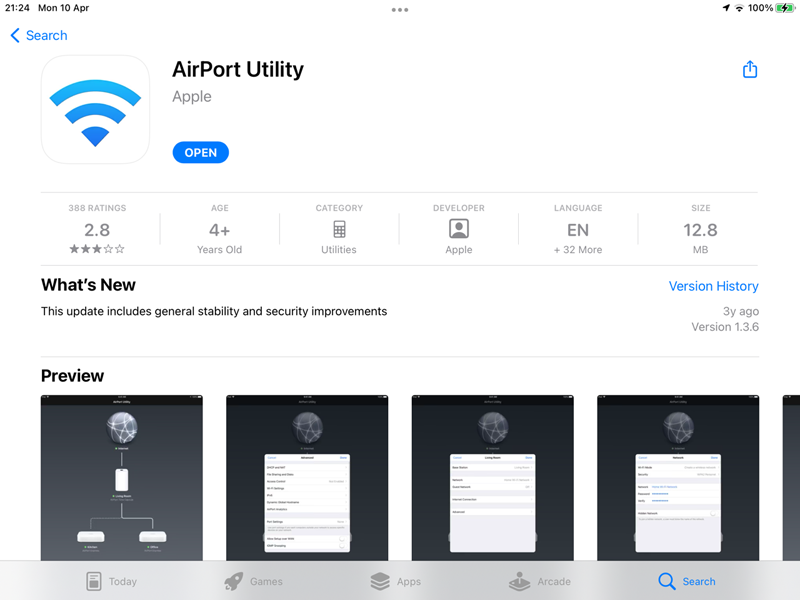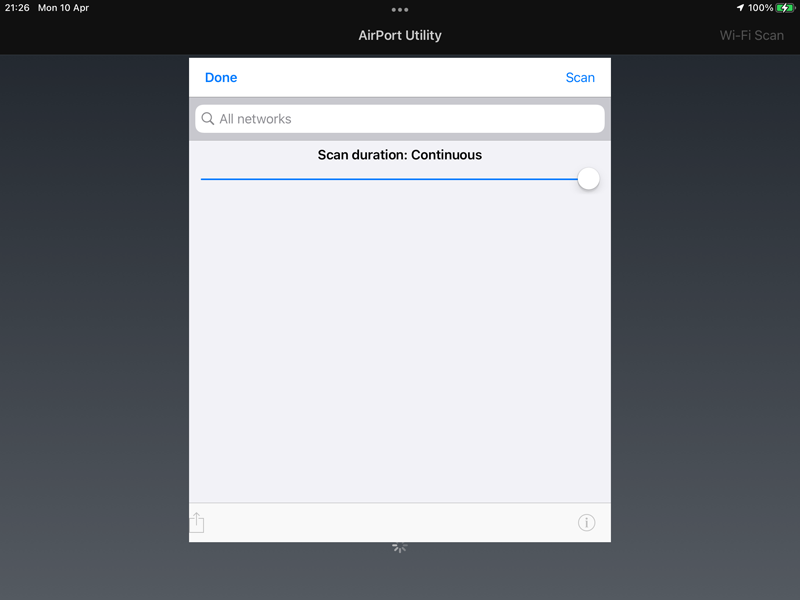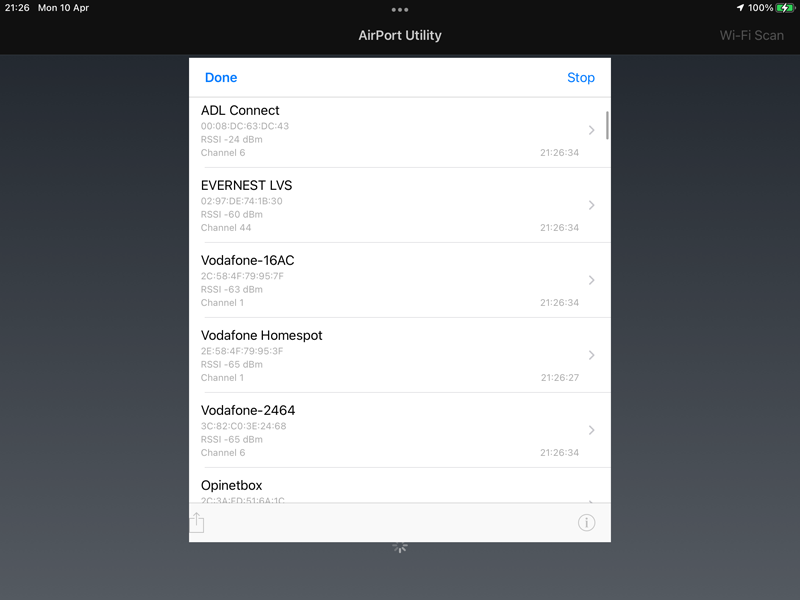In case you experience some WiFi related connection issues in soem situations
it will be helpfull to measure the signal strength of the WiFi. This article
explains one way to do this using an iOS device.
A good way to visalize the WiFi signal strength measured by an iOS device
is to install the free of charge app "AirPort Utility" from the Apple app store
as shown below.
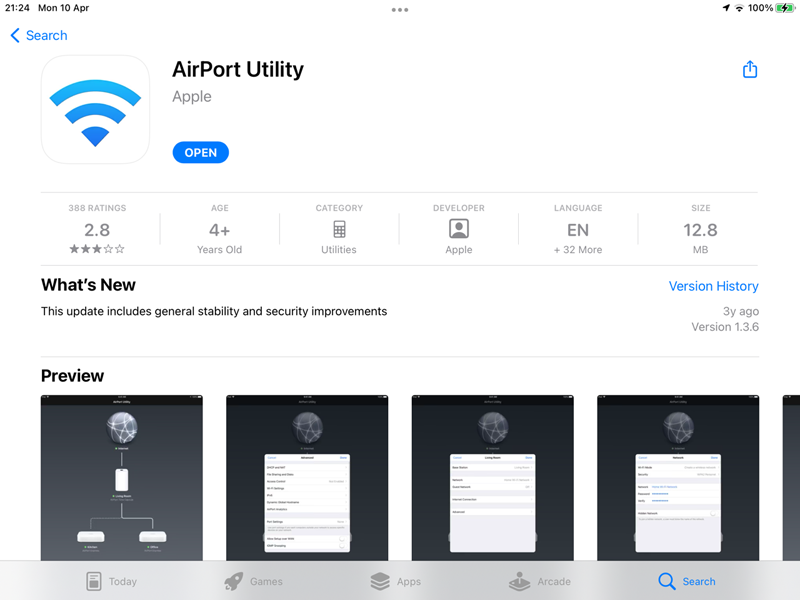
Once you have the AirPort Utility app install start it, then press the
"Wi-Fi Scan" button at the top right corner. Then press the "Scan" button
at the top right corner of the white window and wait a little for the results
to show. After a while you should see a list of the WiFi networks in reach and
below the name you will see a value called "RSSI". That is the signal strength
as measured by the iOs device. This value will alway be nagative but the higher
(so closer to 0) the value, the stronger the signal and vice versa.